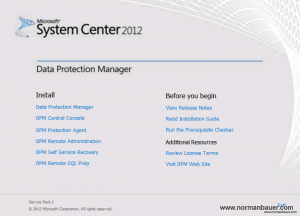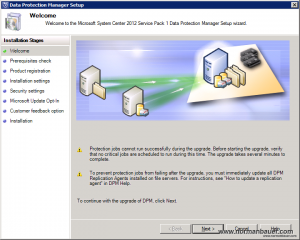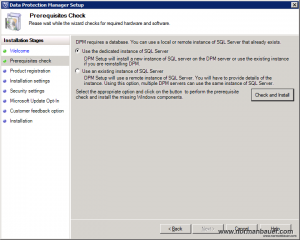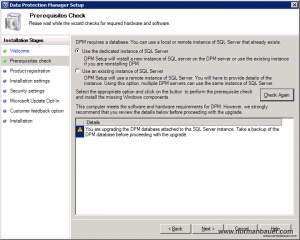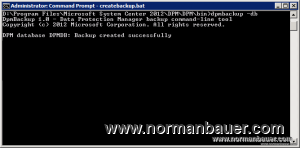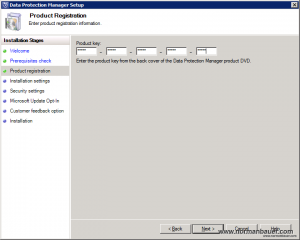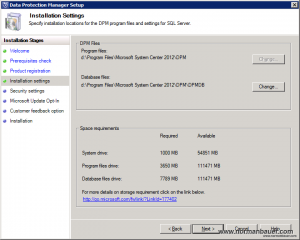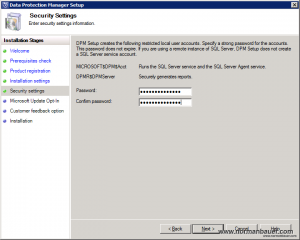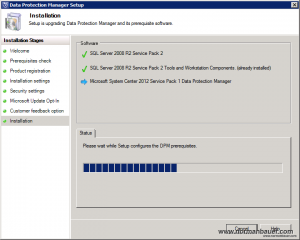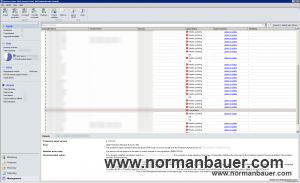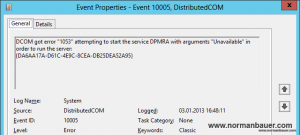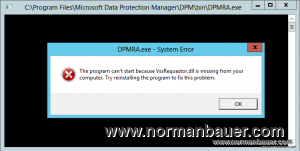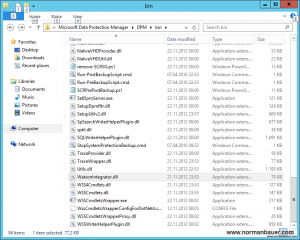Yesterday I installed SP1 on my DPM 2012 server – see the screenshots below. The setup itself was ok, but the problems began when updating the protection agents on Windows Server 2012 systems.
-
Welcome Screen of Microsoft System Center 2012 Data Protection Manager Service Pack 1 – choose Install: Data Protection Manager
![DPM2012SP1 Welcome screen]()
-
Setup Welcome Screen, simply click Next
![DPM2012SP1 Welcome screen 2]()
-
Choose your type of SQL installation, typically you will use the dedicated one
![DPM2012SP1 Prerequisites check]()
-
The installer shows a warning, when you need to backup your database first. Do so…
![DPM2012SP1 Select SQL Server]()
-
Navigate to your DPM\bin directory and run dpmbackup -db
![DPM2012SP1 Take DB Backup first]()
-
Enter your product key, click Next
![DPM2012SP1 Product Registration]()
-
Usually you do not need to change anything here:
![DPM2012SP1 Installation Settings]()
-
Security Settings: Specify the password for your SQL Server service account. You should have this in your documentation
![:)]()
![DPM2012SP1 Security Settings]()
-
Everything’s ready now, let setup do its job…
![DPM2012SP1 Installation]()
-
After setup is complete you’ll need to update all protection agents in your environment. You may recognize Windows Server 2012 servers that are marked “unreachable” after updating (Data Protection Manager Error ID: 308 / The protection Agent operation failed because DPM could not communicate with the Protection Agent service on xyz / The service did not respond to the start or control request in a timely fashion (0x8007041D)
![DPM2012SP1 Agent unreachable Error 308]()
-
Looking at the eventlog of that Windows Server 2012 server, you’ll receive this error: “DCOM got error “1053″ attempting to start the service DPMRA with arguments “Unavailable” in order to run the server: {[GUID]}”
![DPM2012SP1 Eventlog error 10005 on protected server]()
-
Running dpmra.exe from your DPM\bin directory will let you know, that the agent didn’t find VssRequestor.dll (The program can’t start because VssRequestor.dll is missing from your computer. Try reinstalling the program to fix this problem.)
![DPM2012SP1 DPMRA error VssRequestor.dll missing]()
-
Looking at the DPM\bin directory on your server won’t let you find it either
![DPM2012SP1 No VssRequestor.dll in directory]()
And here comes the solution to this problem. Simply copy the VssRequestor.dll from any non Windows Server 2012 server and hit Refresh on the server in DPM Agent management view. That’s it…