On July, 23 2013 Microsoft released Update Rollup 3 for System Center 2012 Service Pack 1 containing Data Protection Manager version 4.1.3415.0. After the installation of this update rollup on DPM 2012 I could not update the agents from the DPM console.
[blockquote]
Protection agent version: 4.1.3408.0
Error: Data Protection Manager Error ID: 301
The protection agent upgrade failed because the protection agent is not installed on [servername].
Recommended action: To upgrade the protection agent:
1) In DPM Administrator Console, in the Management task area, on the Agents tab, select the computer on which the protection agent is installed, and then in the Actions pane, click Uninstall to remove the protection agent record.
2) On the Agents tab, click Install to reinstall the agent on [servername].
[/blockquote]
A manual installation of the agent on the protected server worked fine and DPM recognized it immediately.
The second issue I noticed after the update was an error while modifying a protection group. I tried to add a file server to a protection group which failed with an error giving no further details:
[blockquote
Modify protection group: [protection group name] failed:
Error 1004:
Allocate replica for [protected source] failed:
Error 1004:
[/blockquote]
]Image may be NSFW.
Clik here to view.
Image may be NSFW.
Clik here to view.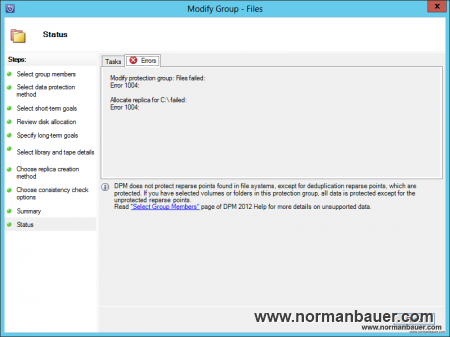
At the moment I don’t know about any workaround or fix except to not install the update rollup.
