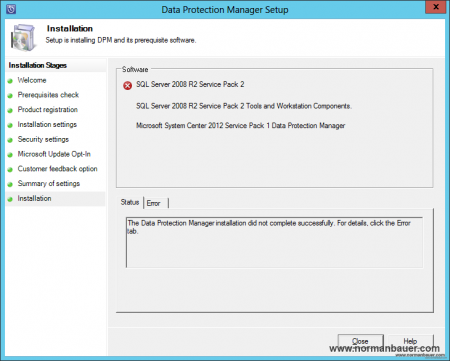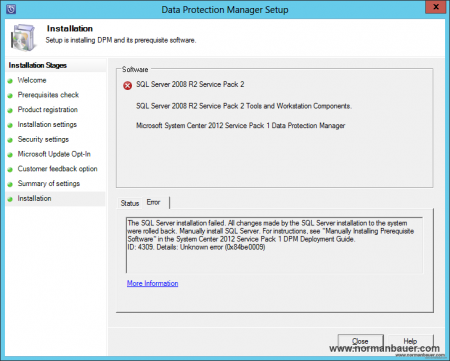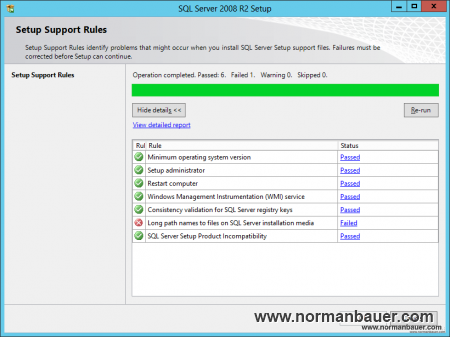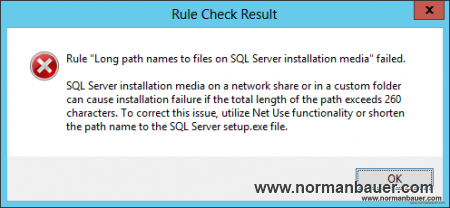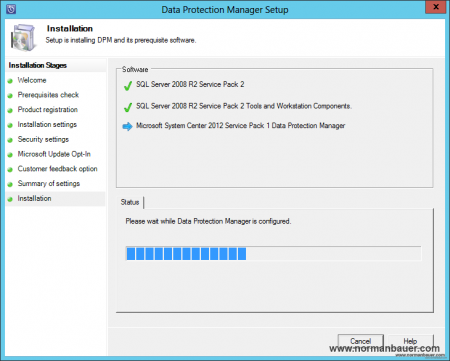I just needed to do a fresh installation of Microsoft System Center 2012 Data Protection Manager SP1 on a fresh Windows Server 2012. I went throug all steps of the installation wizard, installed all prerequisites and started the installation. But then I got this error:
The Data Protection Manager installation did not complete successfully. For details, click the Error tab.
The SQL Server installation failed. All changes made by the SQL Server installation to the system were rolled back. Manually install SQL Server. For instructions, see “Manually Installing Prerequisite Software” in the System Center 2012 Service Pack 1 DPM Deployment Guide.
ID: 4309. Details: Unknown error (0x84be0009)
All you can find on Technet or elsewhere is:
Manually install SQL Server 2008. For instructions, see “Manually Installing Prerequisite Software” in the DPM 2010 Deployment Guide.
That was not as helpful as it should have been.
So I tried to manually install SQL Server. I went to the SQLSVR2008R2SP2 folder on the DPM installation media and ran setup. I chose to install a single instance SQL Server and this is what I got:
Long path names to files on SQL Server installation media: Failed
Rule “Long path names to files on SQL Server installation media” failed.
SQL Server installation media on a network share or in a custom folder can cause installation failure if the total length of the path exceeds 260 characters. To correct this issue, utilize Net Use functionality or shorten the path name to the SQL Server setup.exe file.
Hence I copied the whole Data Protection Manager installation media from a network share to my local hard drive and ran DPM setup again. This time it worked like a charm: